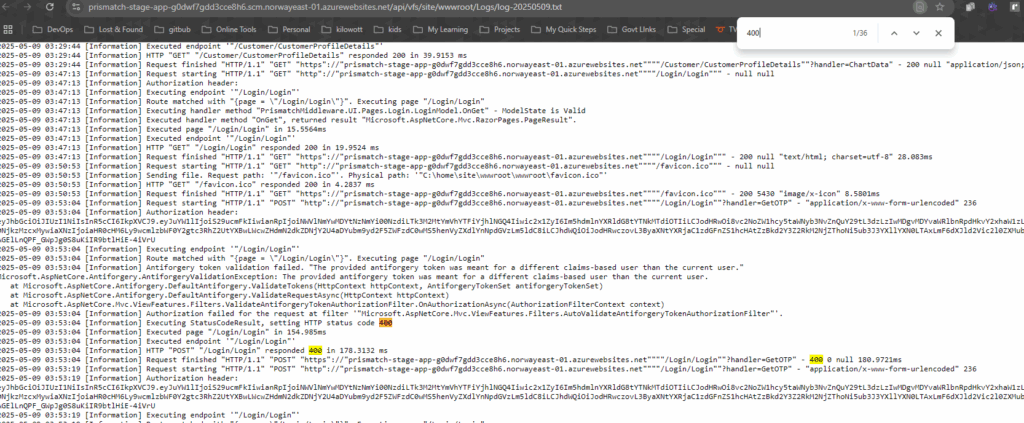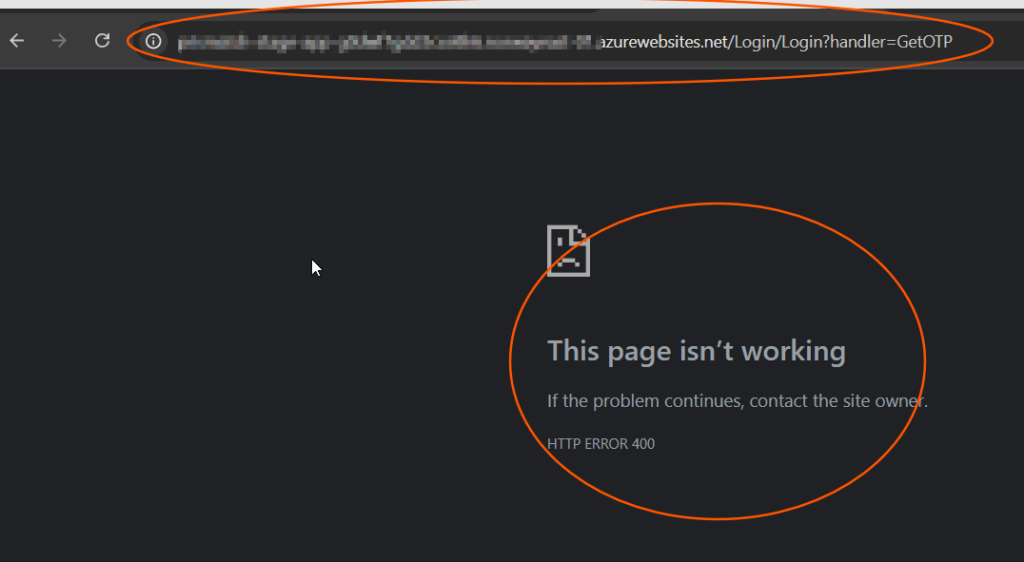
To resolve this issue you 1st note down time and got to azure App Service diagnostic tools . Follow the below step
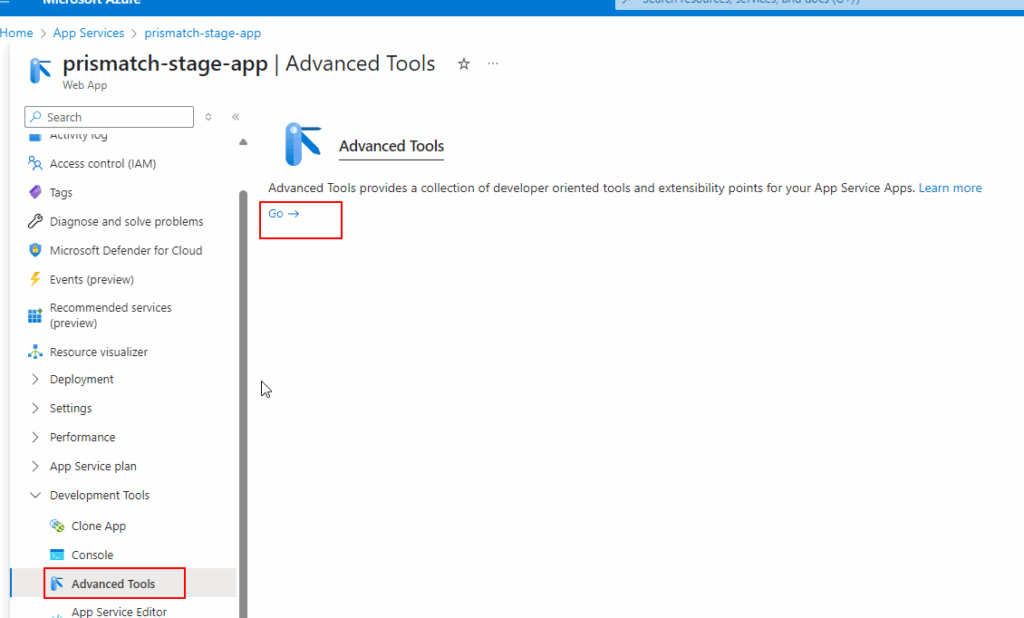
🔧 Accessing Logs via Kudu Debug Console
- Go to App Service in the Azure Portal.
- Click on Advanced Tools → Go → Debug Console (Kudu).
- In the Debug Console, navigate to:
Home > site > wwwroot > LogFiles(orLogs, depending on your app structure). - Locate the latest log file (e.g.,
eventlog.xml,application.log, or custom log). - Click to download or edit/view the log file directly.
Then search the 400 and go to last of the file